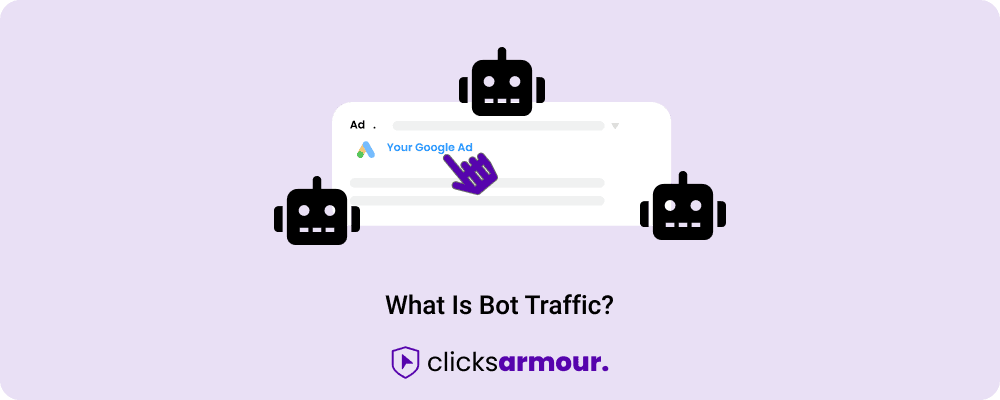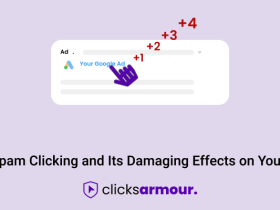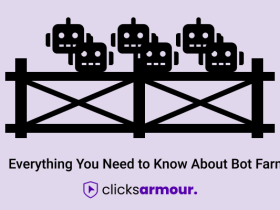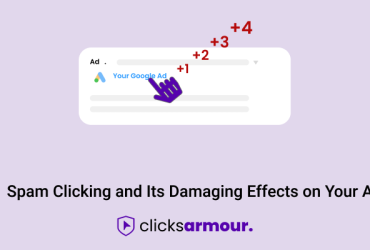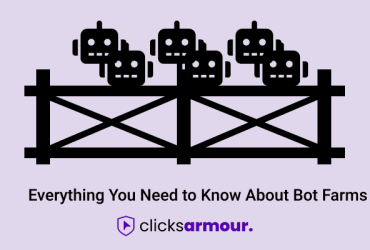You may have heard of bots before, but what are they exactly? In short, a bot is a software application that runs automated tasks over the internet. There are good bots and bad bots.
Good bots, like Googlebot, help index content for search engines so people can find the information they need. Bad bots, on the other hand, can be used to spam websites, steal content, or even commit fraud.
The primary purpose of click bots is click fraud. They range from the basic too that go to a website and then automatically click on a chosen link to more complex technologies that mimic human actions such as moving the mouse and clicking in random intervals just like a human would.
The more sophisticated a bot gets, the harder it is to tell it from a human user. Instead of trying to generate tens of thousands of clicks from a single IP address, bots are deployed across a large number of devices, usually via malware. This implies the owner of the gadget has no idea that their electronic asset is being used illegally.
In this post, we’ll be focusing on bad bots and how you can stop them from wreaking havoc on your website.
How to Identify Bot Traffic
The first step in stopping bot traffic is being able to identify it. There are a few different ways you can do this:
Check Your Page Views in Google Analytics
If you see a sudden spike in page views, it could be an indication that you’re receiving bot traffic. To check for this, open up Google Analytics and navigate to the “Audience” section.
Then, click on “Overview” and take a look at your page view data. If you see a significant increase that doesn’t correspond with any known marketing campaigns or other events, it’s likely that you’re dealing with bot traffic.
Check Your Referral Traffic
Another way to check for bot traffic is to take a look at your referral traffic in Google Analytics.
Navigate to the “Acquisition” section and click on “All Traffic.” Then, click on “Referral.” If you see any referrals from suspicious sites or sites that you don’t recognize, there’s a good chance that they’re sending bot traffic your way.
Check Your Server Logs
Your server logs can also be a valuable resource for identifying bot traffic. To access your server logs, you’ll need to contact your hosting provider.
Once you have access, take a look at the IP addresses that are accessing your site most frequently.
If you see any IP addresses that seem suspicious or that are accessing your site an abnormally high number of times, they could be bots.
Look for Suspicious Activity in Your Webmaster Tools Account
If you have a Google Search Console account (formerly known as Webmaster Tools), you can use it to look for suspicious activity on your site.
To do this, log into your account and navigate to the “Security Issues” section under “Crawl.” If you see any messages about unusual activity on your site, there’s a good chance that bots are responsible.
Look for Suspicious Activity in Your Analytics Data
In addition to looking at your page view data, you should also take a close look at the rest of your analytics data for signs of bot activity.
Pay attention to things like time on site, pages per visit, and bounce rate. If you see any unusual patterns or spikes that don’t correspond with known marketing campaigns or other events, it’s likely that bots are responsible.
Check Your Site for Spam Comments or Forum Posts
If you have a blog or forum on your website, spam comments and posts are another potential sign of bot activity.
Bots will often post spam comments or create fake accounts in order to promote their own products or services on your website.
Check for Unusual Website Behavior
In some cases, bots can cause unusual behavior on your website, such as slow loading times or 404 errors.
If you notice any strange behavior when trying to access your website, it’s possible that bots are responsible.
How to Stop Bot Traffic
There are a few different ways you can stop bot traffic:
Invest in a Good Firewall
A firewall is your first line of defense against bot traffic. It will help to block suspicious IP addresses and prevent them from accessing your website.
Use CAPTCHAs
CAPTCHAs (Completely Automated Public Turing Test to Tell Computers and Humans Apart) are those annoying little tests you sometimes have to complete before you can submit a form or access a website. They may be annoying, but they’re also effective at stopping bots in their tracks.
Monitor Your Website Activity
By monitoring your website activity, you can quickly identify any unusual or suspicious behavior that may be indicative of a bot attack. If you notice anything out of the ordinary, take action immediately to thwart the attack.
Utilize Anti-Spam Measures
There are a number of different anti-spam measures you can take to protect your website from bot attacks, including using email filtering and blocking known spam IP addresses.
Keep Your Software Up-to-Date
Outdated software is one of the main reasons why websites become vulnerable to bot attacks in the first place.
By keeping all your software—including your CMS, plugins, and themes—up-to-date, you can help ensure that your website is as secure as possible.
Conclusion
Bot traffic can be detrimental to your website in many ways. It can slow down your server, skew your analytics data, and even steal sensitive information.
That’s why it’s important to take steps to stop bot traffic dead in its tracks. By using techniques like Captchas, rate limiting, and firewalls, you can keep bad bots off your website for good.
For ultimate safety from click bots, it is recommended to use reliable anti-fraud software such as ClicksArmour. This is a renowned Google Ads click fraud detection and prevention software.
Contact ClicksArmour today to learn how fraud click and click bot prevention can help you save on your advertising budget!