You may have heard of view bots and wondered what they are and how they might affect your business.
View bots are computer programs that generate fake traffic to websites or online content in order to inflate the view count. This can be done for a number of reasons, including artificially inflating ad impressions.
Let’s take a closer look at view bots and how they can impact your ads.
How View Bots Work
View bots work by imitating real user behavior. They do this by generating fake clicks on ads or links, which results in the view count going up.
This fake traffic can come from a number of different sources, including botnets—networks of infected computers that are controlled by hackers or from individual computers that have been infected with malware. In some cases, view bots can even be purchased from third-party services.
The purpose of view bots varies depending on who is using them. For example, a website owner might use view bots to inflate their page views in order to attract more advertisers.
Or, an advertiser might use view bots to increase the number of times their ad is seen in order to get more clicks and conversions. In either case, the goal is to generate more revenue through artificial means.
Types of View Bots
There are two main types of view bots: public and private.
Public view bots are available to anyone who wants to use them, and they’re typically very easy to set up and use.
Private view bots, on the other hand, require access to an account’s login information and are much more difficult to set up.
Private view bots are also much more expensive than public ones, which is why they’re typically only used by people with a lot of money or influence.
The Benefits and Drawbacks of Using View Bots
There are both benefits and drawbacks to using view bots. On the plus side, using a bot can help increase your views, which can lead to more real views as well as opportunities for monetization down the road.
Additionally, using a bot can help you gain exposure on social media platforms and grow your audience more quickly than you would be able to organically.
On the downside, using a bot is considered cheating by many people in the online community.
Additionally, if you’re caught using a bot, you could be banned from the platform you’re using it on—which means all of those hard-earned views will go down the drain.
Finally, it’s important to note that not all bots are created equal; some don’t work as advertised or may even contain malware that could harm your computer or device.
How View Bots Impact Your Ads
As an advertiser, you might be wondering how view bots can impact your ads. After all, if view bots are generating fake traffic, that means your ad is being shown to people who aren’t actually interested in it which is not going to do much for your bottom line.
In addition, if you’re paying for advertising based on ad impressions, you could end up spending a lot of money on fake views that don’t result in any real leads or sales.
The good news is that there are ways to protect yourself from view bots. For example, you can use fraud detection software to filter out invalid traffic before it impacts your campaigns.
You can also keep an eye on your click-through rate (CTR) and conversion rate to spot any sudden changes that might be caused by view bot activity.
If you suspect that your ads are being impacted by view bots, reach out to your advertising platform or network for help in identifying and filtering out invalid traffic.
How to Spot a View Botter
There are a few key things to look for if you suspect someone is view botting. First, check their viewer count compared to their follower count. If they have significantly more viewers than they do followers, that’s a red flag.
Second, take a look at the usernames of their viewers. If you see a lot of duplicate names or nonsensical usernames, that’s another sign that they’re view botting.
Finally, pay attention to the chat during their streams. If there’s very little activity or if the same message is being posted over and over again, those are both indications that the channel is being view botted.
If you suspect someone is view botting, report them to the site so that appropriate action can be taken. View botting is against the rules and ruins the experience for everyone involved. Don’t let view botters get away with it—report them and help keep online platforms a fair and fun place for all!
Conclusion
View bots are computer programs that generate fake traffic in order to inflate the view count of websites or online content.
While they can be used for a variety of purposes, one common use is artificially inflating ad impressions. As an advertiser, this can impact your campaigns by wasting your money on fake views that don’t result in any real leads or sales.
However, there are ways to protect yourself from view bots, such as using fraud detection software and monitoring your CTR and conversion rate for sudden changes.
If you suspect that your ads are being impacted by view bots, reach out to an advertising platform or network for help in identifying and filtering out invalid traffic.
One of the best things you can do is to use ClicksArmor to keep your Google Ads budget safe. There is a risk that your advertising investment may be wasted on clicks from competitors or bots. Fortunately, Google Ads click fraud is something that can be prevented with the use of ClicksArmour’s software.
Keep in mind that as much as 42% of all website traffic is actually automated software. You can rely on ClicksArmour to block them all.
If your ads are being clicked on by your competition just to ruin your budget, ClicksArmour can help to block them too.
Contact ClicksArmour to learn more about bot view and click prevention!
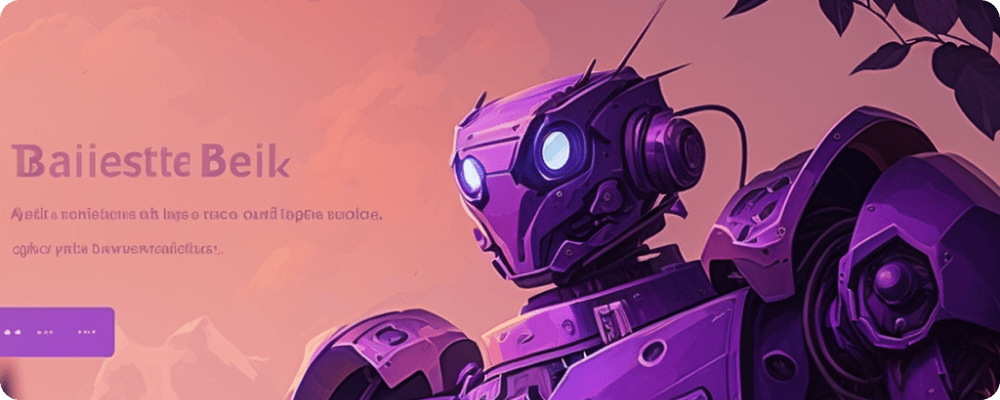
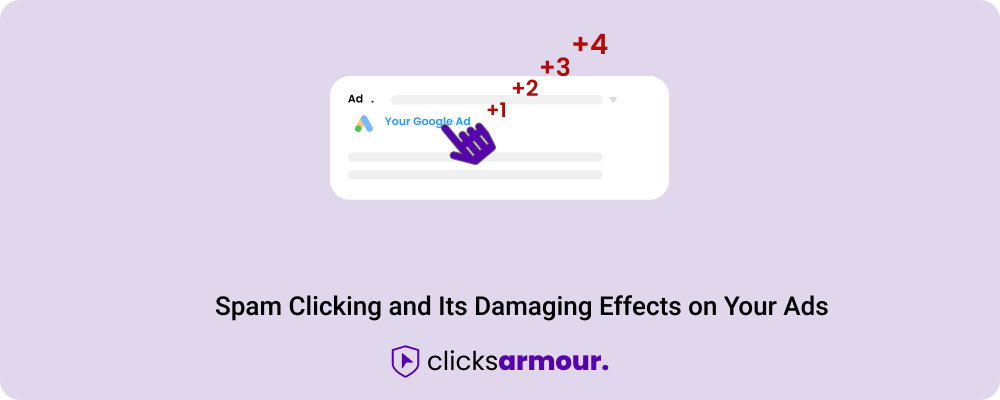
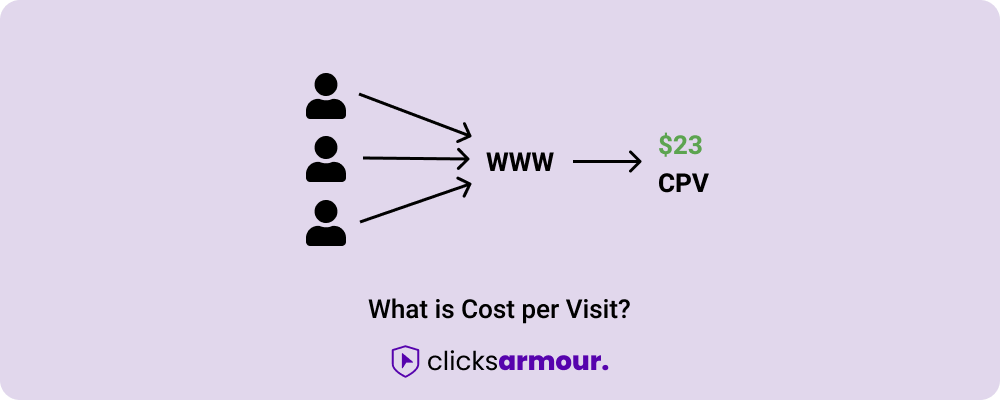
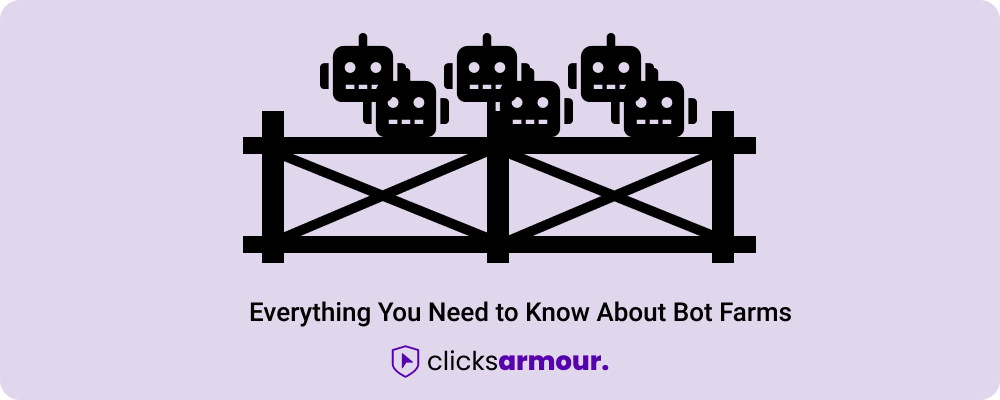
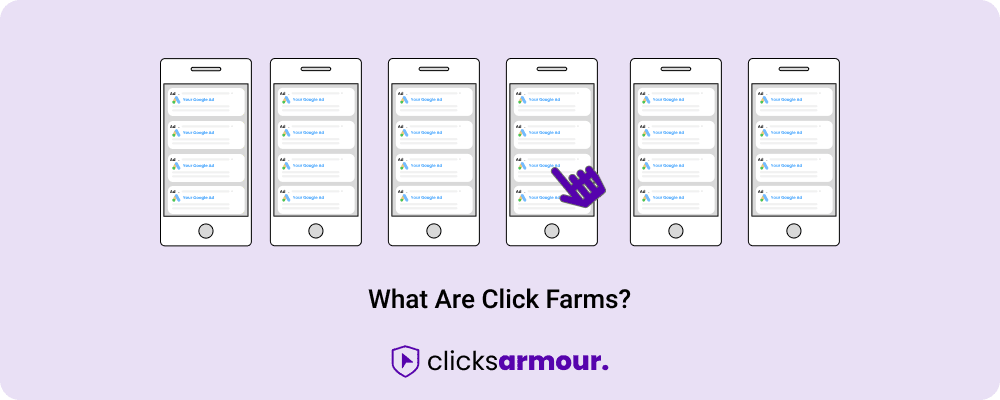
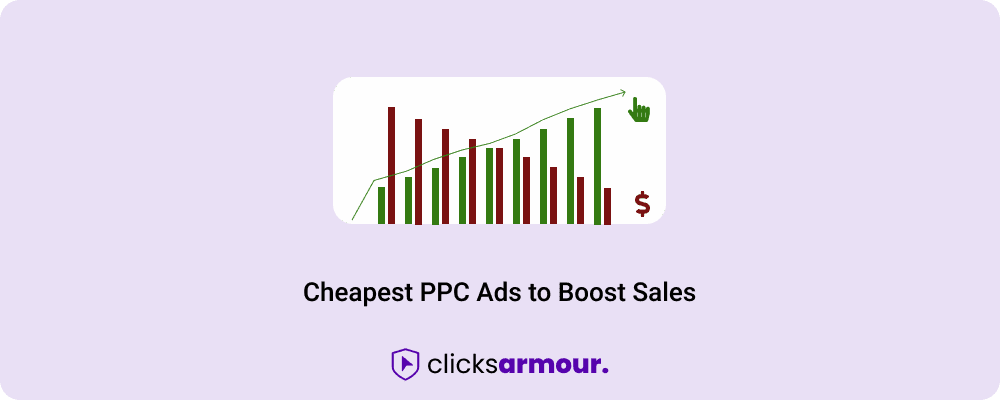
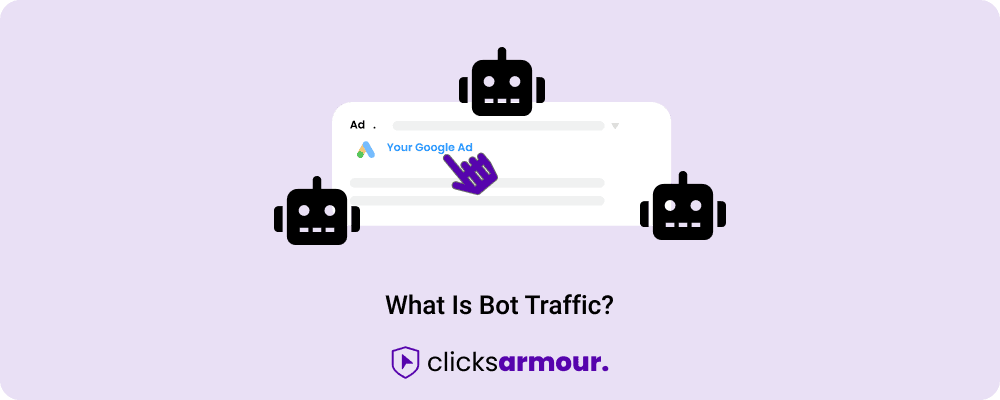
Leave a Reply